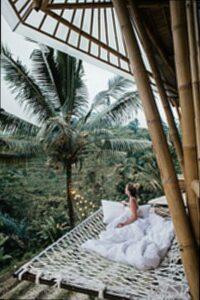Traveling internationally can be an exciting adventure, but it can also be expensive, especially when it comes to data usage. With the rise of smartphones and the need to stay connected at all times, data usage has become an essential part of our daily lives. However, when traveling abroad, the cost of data usage can quickly add up, leaving you with a hefty bill. In this blog post, we will discuss how to save data when traveling internationally.
1. Turn off automatic app updates
One of the biggest culprits of data usage is automatic app updates. Many apps will automatically update in the background, even when you’re not using them. To save data, turn off automatic app updates and only update your apps when you have access to Wi-Fi.
2. Use offline maps
Google Maps is a great tool for navigating your way around a new city, but it can also be a data hog. To save data, download offline maps before you go. This will allow you to access maps and directions without using data. You can also use other offline map apps like Maps.me and CityMaps2Go.
3. Use Wi-Fi whenever possible
When traveling internationally, Wi-Fi is your best friend. Use Wi-Fi whenever possible to avoid using your mobile data. Look for free Wi-Fi hotspots at cafes, restaurants, and hotels. You can also use Wi-Fi calling and messaging apps like WhatsApp and Skype to stay connected with friends and family.
4. Use data-saving apps
There are several data-saving apps available that can help you save data when traveling internationally. These apps compress data and reduce the amount of data used by apps. Some popular data-saving apps include Opera Max, Onavo Extend, and DataEye.
5. Disable push notifications
Push notifications can quickly eat up your data allowance. To save data, disable push notifications for apps that don’t require them. You can also turn off notifications for email and social media apps and only check them when you have access to Wi-Fi.
In conclusion, data usage can be a significant expense when traveling internationally. By following these tips, you can save data and avoid getting hit with a hefty bill. Remember to turn off automatic app updates, use offline maps, use Wi-Fi whenever possible, use data-saving apps, and disable push notifications. Happy travels!